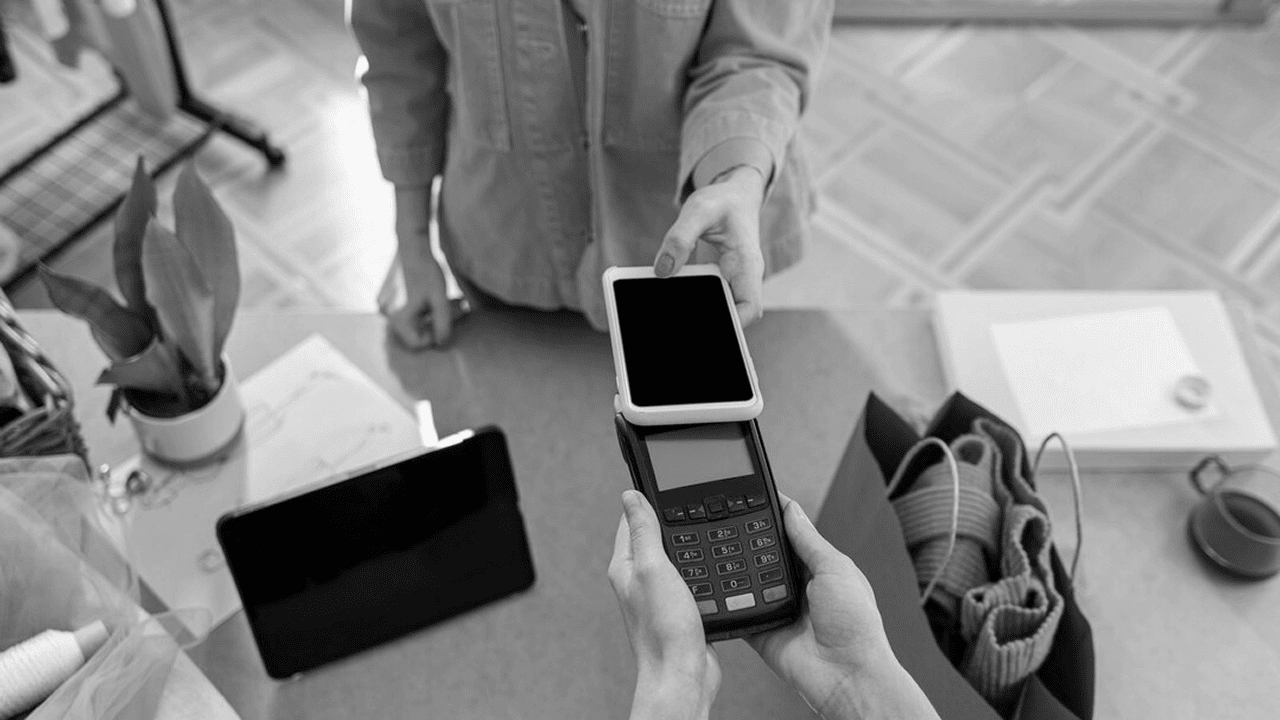
By Isabella Richards June 17, 2025
The way customers pay has changed dramatically in recent years. Digital wallets and mobile payments are now common in stores, restaurants, and service centers across the world. One of the most widely used of these options is Apple Pay, a contactless payment solution designed for Apple devices. As consumer demand for faster, safer, and more convenient payment methods continues to grow, businesses are increasingly adopting Apple Pay at their point-of-sale (POS) terminals.
Integrating Apple Pay into your POS system can offer significant benefits. It enhances the checkout experience, improves security, and aligns with the expectations of mobile-first customers. However, to make the most of it, businesses must plan carefully and understand the technical and operational requirements involved.
Understanding How Apple Pay Works
Before integration, it is important to understand how Apple Pay operates. Apple Pay is a digital wallet that allows users to make purchases using Apple devices such as iPhones, Apple Watches, iPads, and Macs. The technology behind Apple Pay uses Near Field Communication (NFC) for in-person transactions and tokenization to protect sensitive data.
When a customer uses Apple Pay at a POS terminal, the device sends an encrypted token rather than actual card information. This token is authorized via Face ID, Touch ID, or a passcode, adding an extra layer of security to the transaction. Merchants receive confirmation of the payment without ever accessing the customer’s real card number.
Understanding this process helps businesses appreciate the value of secure, contactless payments and the technical requirements necessary for integration.
Assessing Your Current POS System
The first step in integrating Apple Pay is evaluating your current POS system. Not all terminals support NFC technology, which is necessary for Apple Pay to function. You will need to confirm whether your hardware is NFC-enabled or if upgrades are required.
Older terminals may lack the ability to read contactless signals. In such cases, a hardware update may be necessary. Some modern POS systems have built-in support for Apple Pay and other digital wallets, while others may need software updates or the addition of peripheral devices.
You should also check whether your POS software supports tokenization and encryption standards compatible with Apple Pay. Many leading POS providers, such as Square, Clover, Lightspeed, and Toast, already support Apple Pay. If you’re unsure, it’s a good idea to reach out to your POS vendor for guidance.
Choosing the Right Payment Processor
To accept Apple Pay, your business must work with a payment processor that supports this method. Most large processors in North America offer Apple Pay as part of their service, but it is important to confirm this when evaluating providers.
Your payment processor plays a key role in how transactions are authorized, settled, and reported. They must support the encryption and security protocols that Apple Pay uses. They should also be able to help you enable Apple Pay on your POS and assist with any required configurations.
It’s also helpful to review the fees associated with Apple Pay transactions. While the costs are generally similar to regular credit card processing fees, small differences may apply depending on the card type and network.
Ensuring Hardware Compatibility and Upgrades
If your POS terminals are not already NFC-enabled, hardware upgrades will be necessary. NFC readers allow contactless communication between Apple devices and the payment terminal. Without this capability, Apple Pay cannot function in a physical store environment.
There are several types of terminals and devices that can support NFC:
- All-in-one POS systems with built-in contactless readers
- Standalone NFC readers that work alongside existing terminals
- Mobile card readers used for pop-ups, events, or delivery services
When selecting new hardware, consider ease of use, integration with your current system, customer-facing displays, and physical space at checkout. You’ll also want to ensure the devices are reliable, secure, and supported by your processor.
Training Staff for Apple Pay Transactions
Once the system is set up, your staff will need to understand how to process Apple Pay transactions. While the process is generally intuitive, staff should know what to expect and how to assist customers if needed.
Training should cover:
- Identifying which terminals accept Apple Pay
- Recognizing the customer’s intent to use Apple Pay
- Troubleshooting basic issues such as connection errors or payment failures
- Understanding privacy and data security policies
Good training ensures that employees can confidently handle transactions and answer questions. It also helps create a smooth experience that encourages customers to use Apple Pay again in the future.
Updating Signage and Customer Communication
Customers need to know that you accept Apple Pay before they get to the checkout counter. Make sure to clearly display the Apple Pay logo at your point of sale, entrance, and online platforms.
Apple provides free resources for merchants, including decals, digital badges, and marketing materials that show your business supports Apple Pay. You can download these from the official Apple Pay website.
On your website or in your app, be sure to update your list of accepted payment methods. Highlighting Apple Pay can influence purchasing decisions, especially for users who prefer contactless options. It also positions your business as modern and customer-friendly.
Improving Checkout Flow and Customer Experience
Integrating Apple Pay is about more than adding a payment option. It’s an opportunity to streamline your checkout flow and remove friction that may delay purchases.
In-store, the process should be quick and intuitive. Customers should be able to tap their device and go without needing to hand over a card, type a PIN, or sign a receipt. Your staff should be ready to step in and guide them if it’s their first time using the service.
Online and in-app, ensure that Apple Pay is easily accessible at checkout. Avoid hiding it behind multiple steps or menus. Ideally, customers can complete their purchase with a single tap, supported by their Apple authentication method.
The smoother the experience, the more likely customers are to return. It also reduces abandoned carts and long checkout lines, benefiting both your revenue and your reputation.
Enhancing Security and Compliance
Apple Pay is known for its strong security features, but businesses still have responsibilities when it comes to data protection and compliance.
By using tokenization, Apple Pay prevents card data from being exposed during transactions. This reduces the risk of data breaches and supports PCI DSS compliance. However, businesses must also ensure that their POS systems and networks are secure.
Best practices include:
- Keeping software and firmware up to date
- Using firewalls and antivirus solutions
- Encrypting sensitive data
- Implementing role-based access for staff
- Conducting regular audits and vulnerability assessments
Working with a reputable payment processor can also help you stay compliant with local and international regulations. They can provide guidance on protecting data and maintaining audit trails.
Integrating Apple Pay in E-Commerce and Mobile Apps
For businesses that sell online or through a mobile app, Apple Pay can be integrated into digital checkout experiences. This creates a seamless experience for Apple users and simplifies the path to purchase.
In e-commerce, Apple Pay can be added through supported platforms like Shopify, WooCommerce, Magento, or custom-built websites using APIs. On iOS apps, developers can use the PassKit and Apple Pay frameworks to enable payment functionality.
To qualify for in-app Apple Pay integration, you must comply with Apple’s design guidelines and merchant terms. Transactions must be handled securely, and the app must clearly display payment details and options.
When set up properly, Apple Pay offers one of the fastest ways to complete mobile purchases. This can help reduce friction, improve conversion rates, and support impulse buying.
Supporting Loyalty and Reward Integration
Another benefit of integrating Apple Pay is the ability to link loyalty and rewards programs. Customers can store digital reward cards in their Apple Wallet and use them automatically during checkout.
For example, a coffee shop might allow customers to collect points or redeem offers by simply tapping their iPhone. This integration eliminates the need for paper cards or manual tracking, making the experience more convenient and appealing.
You can enhance this further by sending targeted offers or notifications through your mobile app. These messages can encourage repeat visits and remind customers of their rewards, helping to build stronger relationships.
Planning for Future Expansion
Integrating Apple Pay now positions your business for long-term success. As mobile payments continue to grow, more customers will expect this feature to be available. Businesses that invest early will be better equipped to handle future demands and offer consistent experiences across channels.
You should also plan for scalability. Whether you’re a small business with one terminal or a growing brand with multiple locations, your Apple Pay setup should be flexible enough to expand with you. This includes hardware, processor capabilities, staff training, and customer support.
Keeping an eye on evolving trends—such as biometric authentication, wearable devices, or digital identity integration—can also help you stay ahead of the curve and make informed decisions about future upgrades.
Conclusion
Integrating Apple Pay into your POS system is a smart move for any business looking to modernize its checkout experience and meet the needs of today’s digital-savvy consumers. With faster transactions, enhanced security, and broad customer appeal, Apple Pay offers clear advantages over traditional payment methods.
However, successful integration requires more than just turning on a feature. It involves evaluating your current POS setup, choosing the right partners, training your staff, and aligning your operations to support a seamless experience.
By approaching Apple Pay integration thoughtfully and strategically, you can improve customer satisfaction, increase conversion rates, and position your business for continued growth in an increasingly mobile-driven world. As payment preferences continue to evolve, offering fast and secure options like Apple Pay will be key to staying relevant, competitive, and connected to your customers.